These images are shown at their optimum raster viewing scale for each resolution, what we call 1:1 (one to one). 1:1 means that one pixel on the image equals one pixel on your screen. When you zoom out to 2:1, pixels on the screen represent the average of a square of four pixels in the image. 3:1 is nine, like the face of a Rubik’s Cube, and so on.
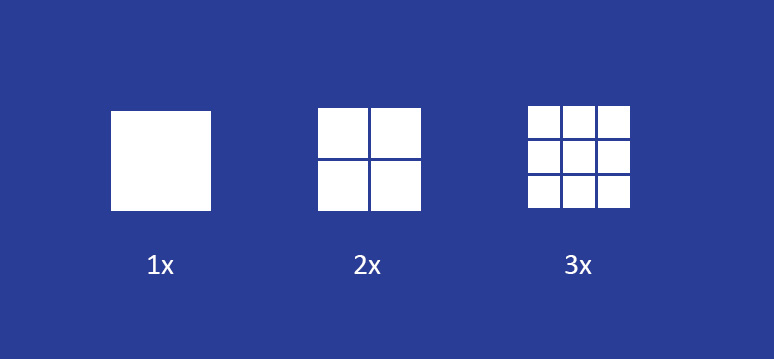
When you zoom in past 1:1, the reverse occurs, and each pixel of the image is represented by four on the screen at 1:2, nine at 1:3 and so on. There isn’t much benefit in doing so, and problems like aliasing (where the edges of things become jagged because the underlying image isn’t as finely divided as the display) and a moire pattern (where the jagged edges interfere with each other) are the result.
